Akismet Auntie Spam is a maintenance script for WordPress administrators. One of the problems with the Akismet spam protection service is that sometimes it misidentifies a real comment as spam. WordPress has a spam recovery console that I like to call the spam inbox.
Have you ever stuck your hand as far back at you can into the crannies of your couch and pulled out what you found? That’s kind of what going into the default Akismet spam inbox is like. It’s a dark and evil place, filled with things that will make your eyes burn. You only wanted to find the quarter you lost, but before you know it your hand is stuck and something is touching you back.
Akismet Auntie Spam is a kind old lady who will come to your house and give it a thorough cleaning. She’s not afraid of the dark corners, particularly the spam inbox because she knows exactly how to handle the creepy crawlies hiding out of sight.
Akismet Auntie Spam is not a WordPress plugin. It is a script for the Firefox web browser that will work with any installation of WordPress or WordPress Multi-user — that means you can use it with WordPress.com, Edublogs.org, Blogsome.com and any site that is running WordPress with Akismet. Version 2 is a complete rewrite from scratch, and it is much less complicated now. There are no knobs and buttons for users to twiddle with — it works out of the box, the same way for everyone. Auntie Spam is here for one reason and that’s to save you time.
Akismet Auntie Spam is in no way affiliated with WordPress or Auttomatic — it’s a script I created to make it a hell of a lot easier to watch out for false spam.
How to Install
- You need the Firefox web browser – Download and install
- You need to install Greasemonkey – How-To
- You need to know how to install a Greasemonkey script – How-To
- Install Akismet Auntie Spam
Slight gotcha: if you are an old time user of Akismet Auntie Spam (from before August 2007) then you’ll want to uninstall your old version before installing the new version of the script. Find out how to uninstall a Greasemonkey script.
What Does Akismet Auntie Spam Do?
Much less time is spent navigating your spam inbox. You can see it all on one page, and it doesn’t take nearly as long to scroll through as it would without Akismet Auntie Spam installed.
- Fetches all of your spam comments and displays them on one page.
- Sorts spammers by the amount of spam they’ve sent.
- Shows only the first line of spam, so less time is spent scrolling.
- Completely hide obvious spam.
- Automatically checks for a new version of itself every two weeks.
- Install it once into your Firefox browser and it will work with *ALL* your WordPress blogs.
Show Me How It Works
Go to your spam inbox on your WordPress dashboard console.
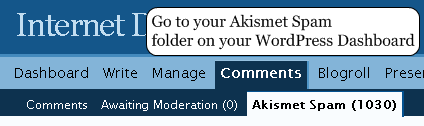
Auntie Spam will immediately kick in and download all of the spam at once — no navigating between 10s to 100s of individual pages of spam.
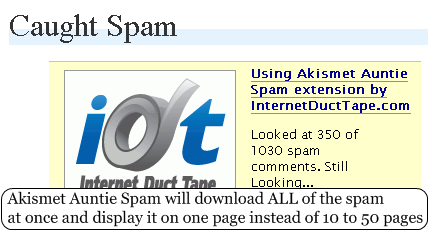
You can do something else like check your RSS feeds while she grabs all of your spammy comments and organizes them.
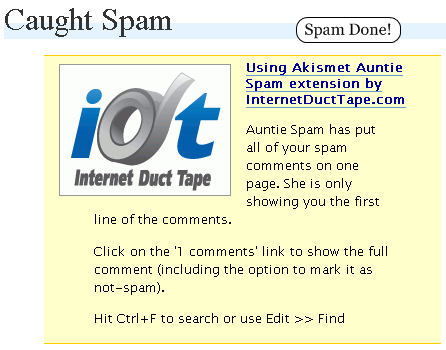
Spam is sorted from newest to oldest and categorized from most spammy to least spammy. She groups spam by identifying the computer it came from, so surprisingly enough the more spam you have the easier it is to look through it all. She even summarizes it all by only showing the first line.

Auntie Spam hates those idiots who keep sending you spam again and again. They can be completely ignored.
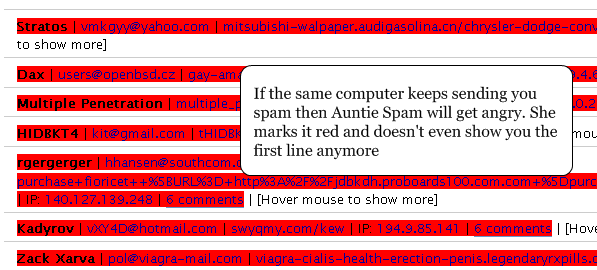
As you read through all the comment summaries, you may come across one that looks like it isn’t spam. Click on the ‘# comments’ link and Auntie Spam will show you the full text of the comment and give you the option to mark it as not spam.
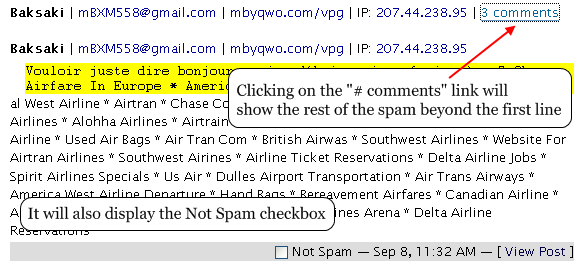
Once all the spam is loaded there no need to reload it all because you want to search for something specific — hit Ctrl+F and use Firefox’s built in page search.
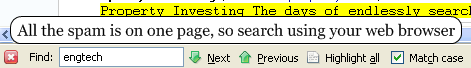
When it comes to de-spamming marked comments, or deleting all comments, Auntie Spam gets out of the way and things work the same way they always have.
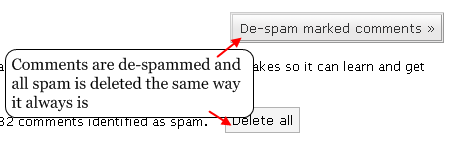
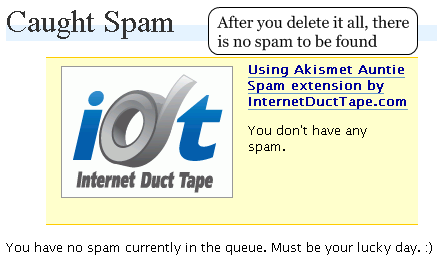
If Auntie Spam is doing something you don’t want here to, you can return to way things have always been with a single click on the Greasemonkey icon and reloading the page.
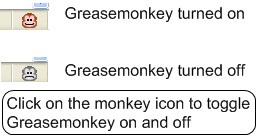
What Are You Waiting For?
If you’re running WordPress and you’ve ever had to go dumpster diving for a comment that was accidentally marked as spam then you need Akismet Auntie Spam.















No comments:
Post a Comment